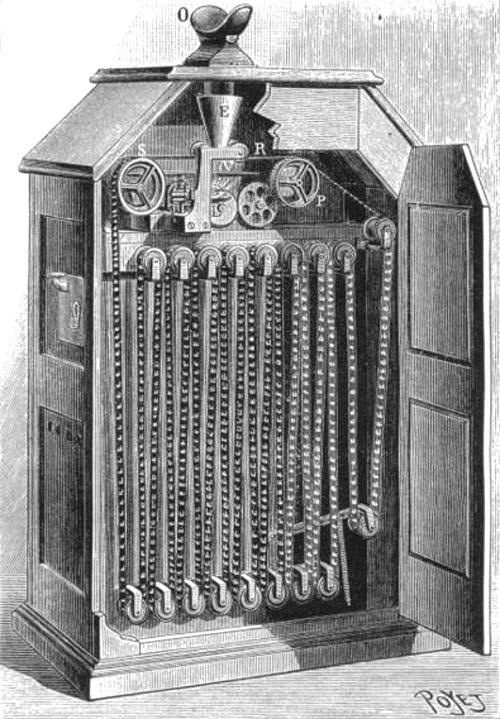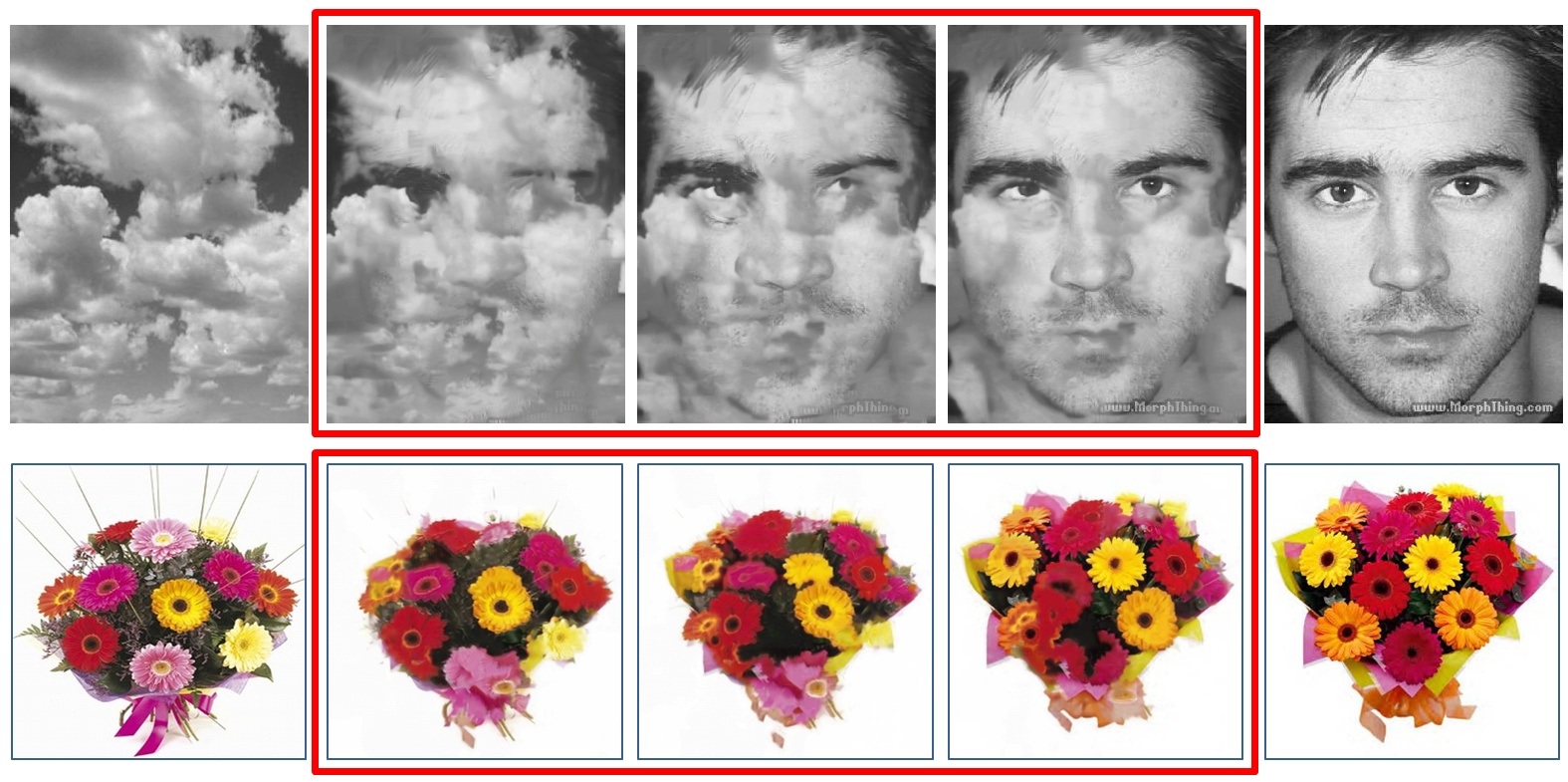P2 - Explain different uses of animation
Abigail Stuart
Advertising
Animation is very popular when it comes to advertising, sometimes posters and leaflets don't quite do it. Animation can be used in adverts for things like the television or the internet. It can be used in all sorts of ways, from actual recording a video to making cartoon animation and editing. Animation helps much more than still pictures when it comes to advertising since it gives the audience a better idea of the product or whatever the advert is for.

Creative arts
Creative arts is like a hobby for people who love to create animation and art. They will make random animations because they enjoy it, they can share their work via social media websites such as YouTube. People would make creative arts for things like college or education purposes. Some people enjoy making animations hoping to get into a good animation job, for example somebody may want to be part of an animation team, and the only way to get the word out is by uploading their animation to places like YouTube or vines.
Entertainment
Animation is sued for all sorts of entertainment purposes. Animation is used for things such as Television shows like cartoons, for example Sponge bob It is also used for series online such as Salad fingers which id featured on YouTube. They are also used for education entertainment, for example a an animation of the water cycle. Animation is also used for entertainment in things like films or trailers. There are plenty of animated films out there such as Final Fantasy 7 advent children, plus trailer animation like the call of duty ghosts adverts which features all kind of animation.
Another type on animation for entertainment would be simulators in places like arcades where it looks like you are riding a roller coaster or killing zombies and much more. This links to gaming since animation used for all games so they can be playable and interesting, the use different types of software to make the game look more realistic. Take call of duty for example, they record the movements of real life people/animals and replicate it in an animation.

Education
Animation is used for education purpose like i explained before, it makes things easier to teach or explain to people, such as a water cycle animation. This is called scientific visualisation Another reason for animation in education is for people that are studying animation, a part of their course may be to do some animation. There are many films out there that are animated but designed to help teach and learn children lessons. One example would be the boy who cried wolf, someone could make an animation for this story so that children visualize it better and understand it easier, it also makes it more enjoyable to learn.
Military Training & Architecture
Animation is used in military training for exercises such as learning how to fly and vehicle training. They use simulators to make it look like you are flying or driving to get you used to it before you try the real thing. This would be very expensive. People that into architecture use animation software to design things and evaluate landmarks/buildings for either education or business. Types or software like this can help design a house.